Integrating CodeRabbit with GitHub.com
This is a step-by-step guide to integrate CodeRabbit with your GitHub repositories.
CodeRabbit is an AI code reviewer designed to ease the challenges of code review, supporting repository maintainers and teams. It reviews your PRs and provides concise summaries, identifies potential issues, and offers insights that might be missed during manual reviews.
How CodeRabbit Works?
CodeRabbit integrates with GitHub, automating the code review process from the moment a pull request is created.
It preprocesses the PR content, builds context, leverages Large Language Models for analysis, and then post-processes the AI response before posting the review back to GitHub. This streamlined workflow ensures thorough AI-powered code reviews without manual intervention.
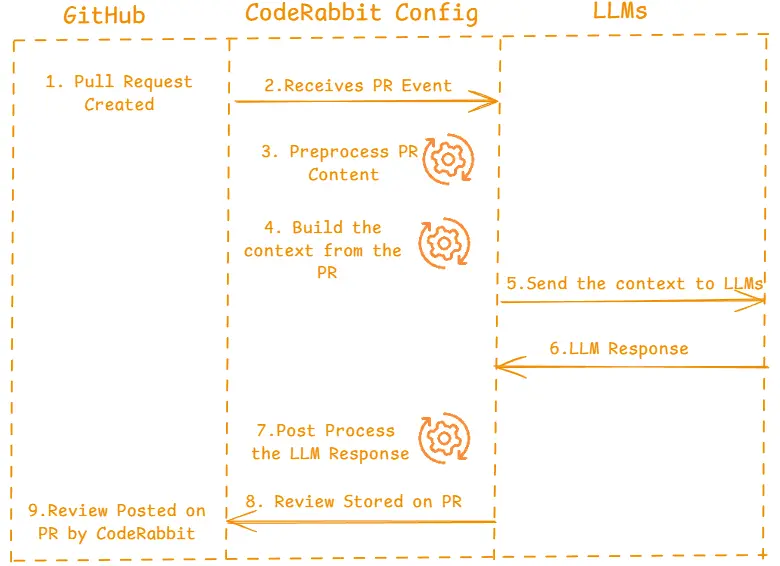
Let's Integrate CodeRabbit with GitHub
1. Accessing CodeRabbit
Visit the CodeRabbit login page. You'll see all the authentication options, select "Login with GitHub" to proceed.
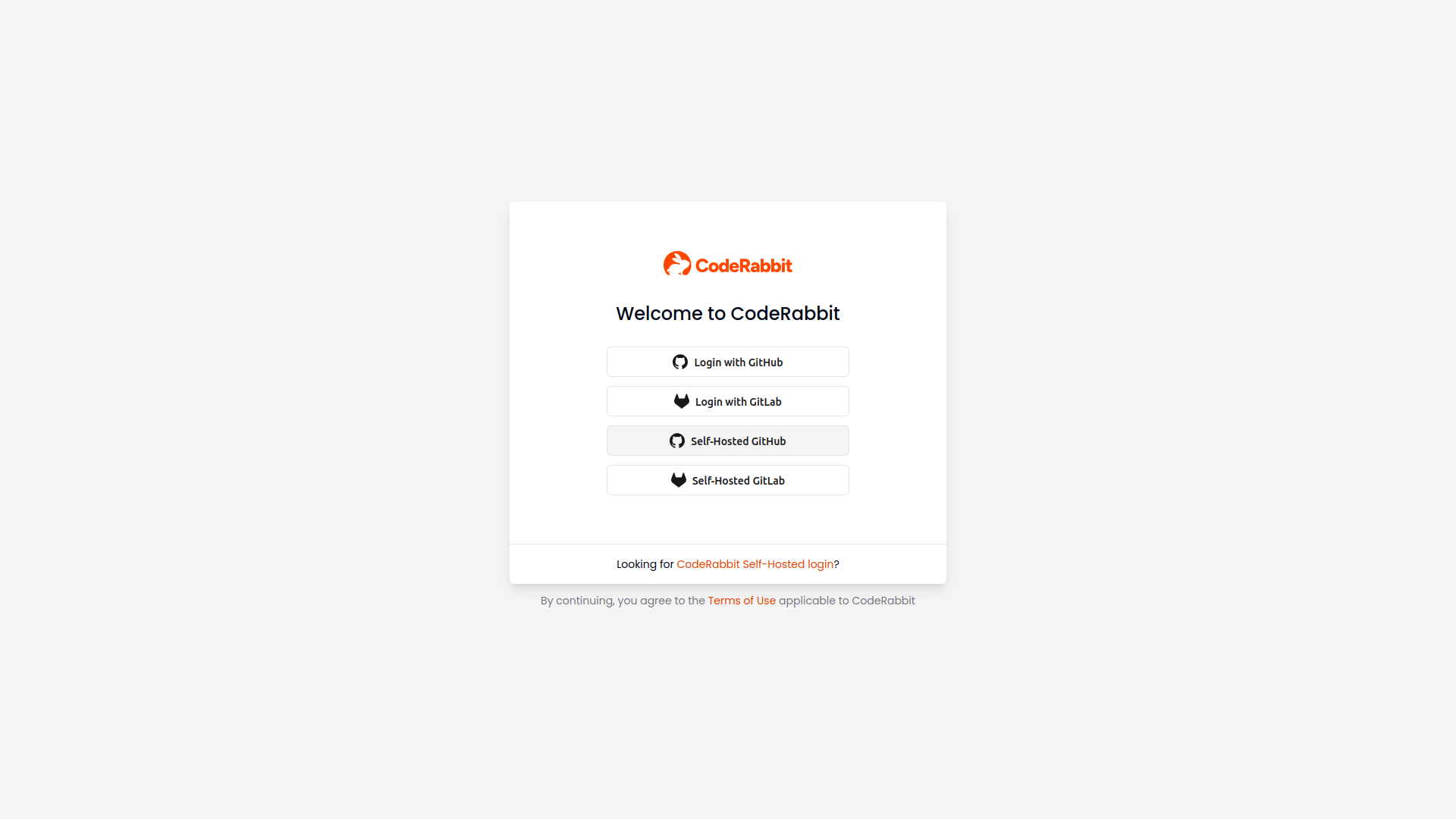
2. Authorization
When you choose Login with GitHub in step1, you'll be prompted to authorize CodeRabbit.
This step grants the necessary permissions for CodeRabbit to interact with your repositories and pull requests.
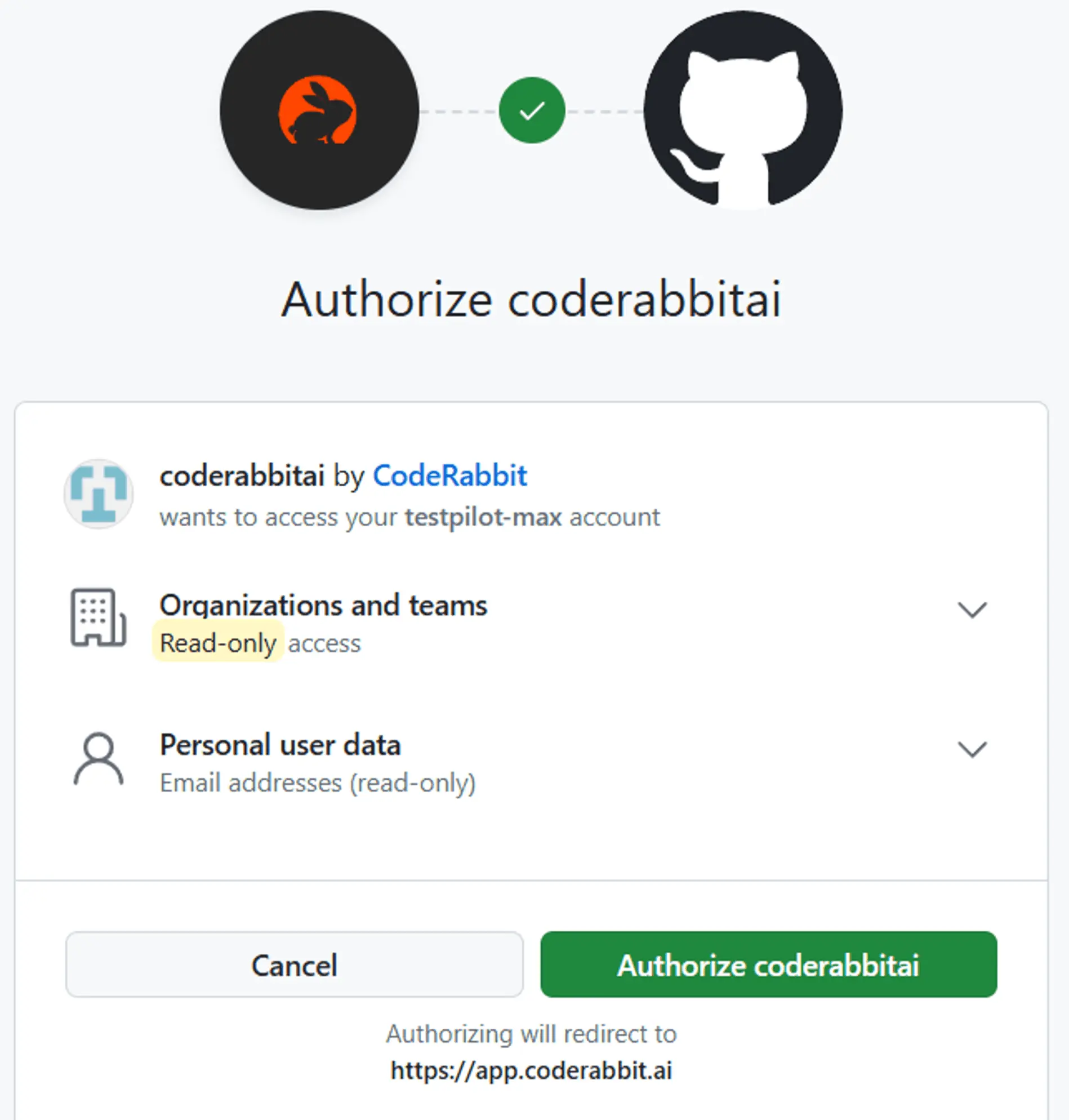
3. Selecting Your Organization�
Upon Authorization, If you're part of multiple organizations, you'll have the opportunity to choose which one you want to associate with CodeRabbit. This ensures that you're setting up the tool for the correct team or project.
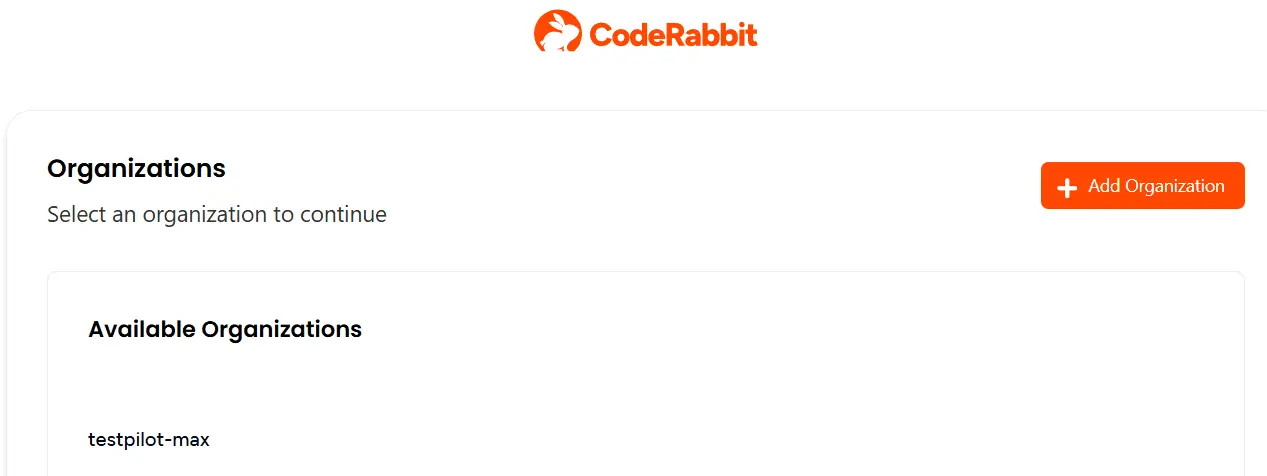
4. Exploring the CodeRabbit Dashboard
Upon successful authorization, you'll be logged into the CodeRabbit user interface.
Here, you can add repositories and configure CodeRabbit config settings for each repository.
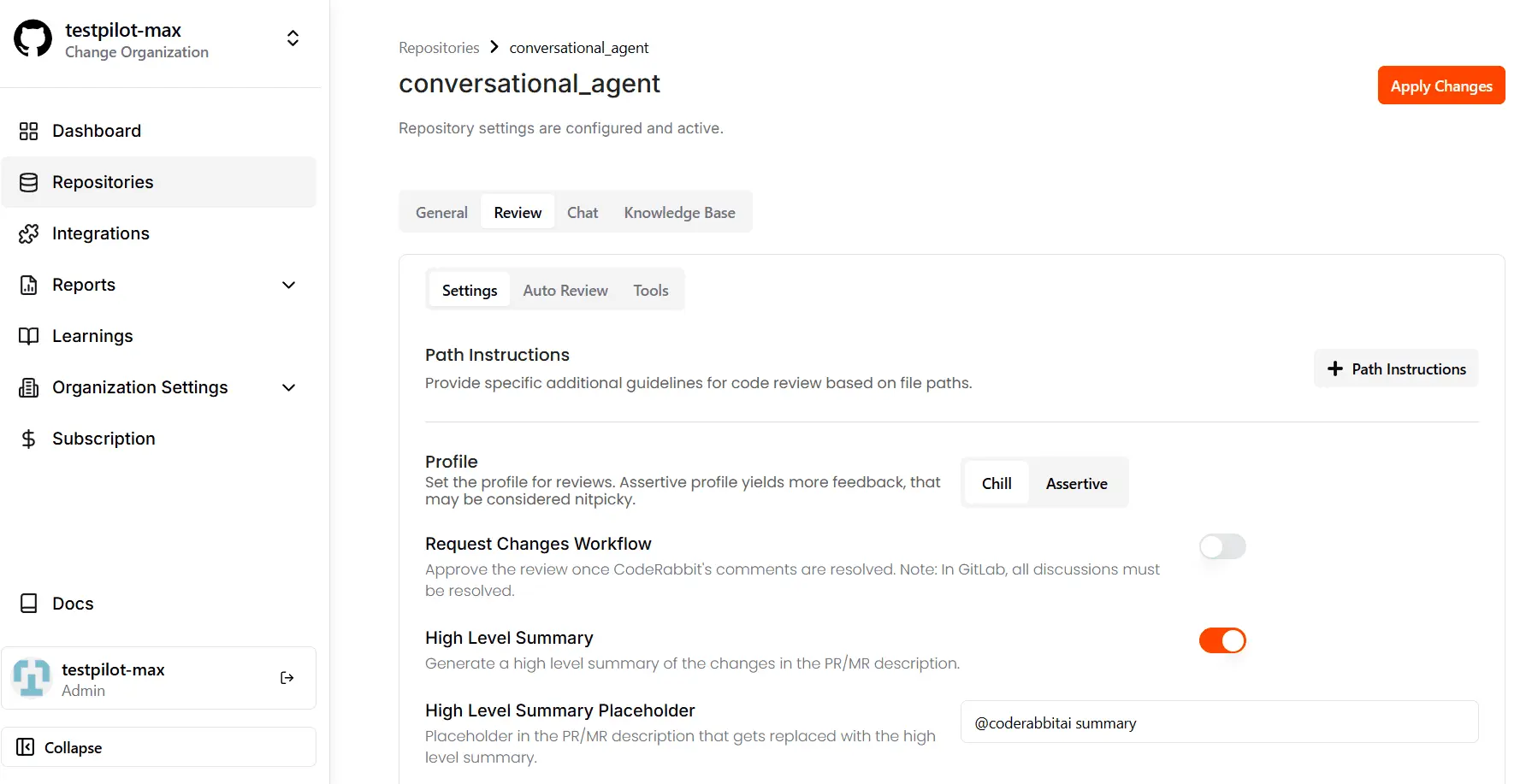
If you opt to authorize all repositories during setup, CodeRabbit will automatically include any new repositories you create on GitHub in the future. This saves you the hassle of manual additions down the line.
5. CodeRabbit Configuration
You can configure CodeRabbit through a YAML file or using the App's UI.
You can tailor CodeRabbit's functionality using the .coderabbit.yaml file, which you place directly in your GitHub repository. This file mirrors the options available in the CodeRabbit user interface, with each setting in the YAML corresponding to a specific toggle in the UI. Configure CodeRabbit either through the coderabbit.yaml file or the interface, depending on your preference.
If a .coderabbit.yaml file exists in your GitHub repository, it takes precedence over any UI settings. Choose either the YAML file or UI configuration - you don't need to use both. Refer CodeRabbit YAML schema here
Once your .coderabbit.yaml file is prepared according to your needs, simply place it in your GitHub repository, and you're all set — CodeRabbit is now integrated.
When a pull request is created targeting the master branch, CodeRabbit automatically initiates its review process. It analyzes the changes and generates a summary and walkthrough of the modifications. The specific feedback and analysis provided by CodeRabbit are determined by the options you've configured in your YAML file.
Let's see a few examples of CodeRabbit's review comments from a specific pull request in one of the projects.
This particular PR involved in changing the language model from LLaMA 2 to LLaMA 3, for testing purposes. These examples will showcase how CodeRabbit analyzed and commented on this significant model switch.
Sample PR Review Workflow using CodeRabbit
CodeRabbit automatically generates a PR summary highlighting key changes.
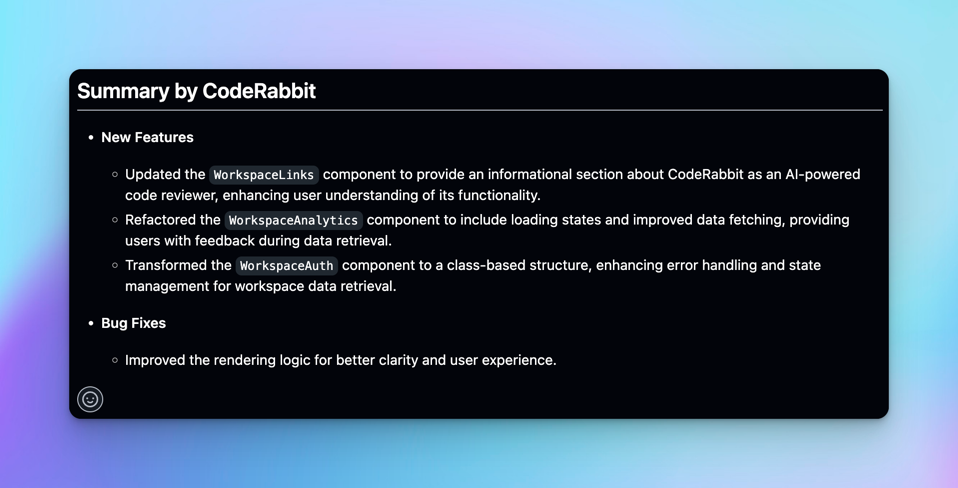
This image shows CodeRabbit's review status for another pull request. It highlights that 12 actionable comments were generated, and the review also includes additional comments on specific files, demonstrating CodeRabbit's comprehensive analysis of the code changes.
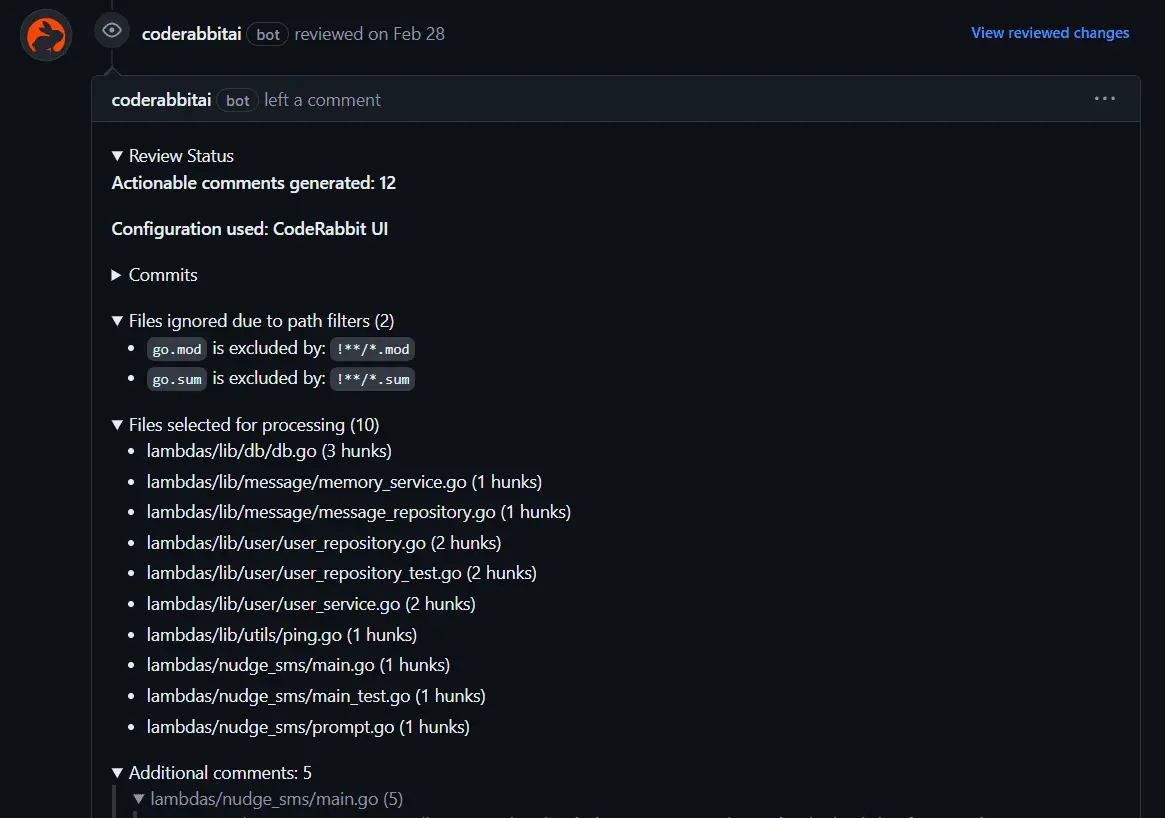
You can also use CodeRabbit commands to chat with the AI code Reviewer.
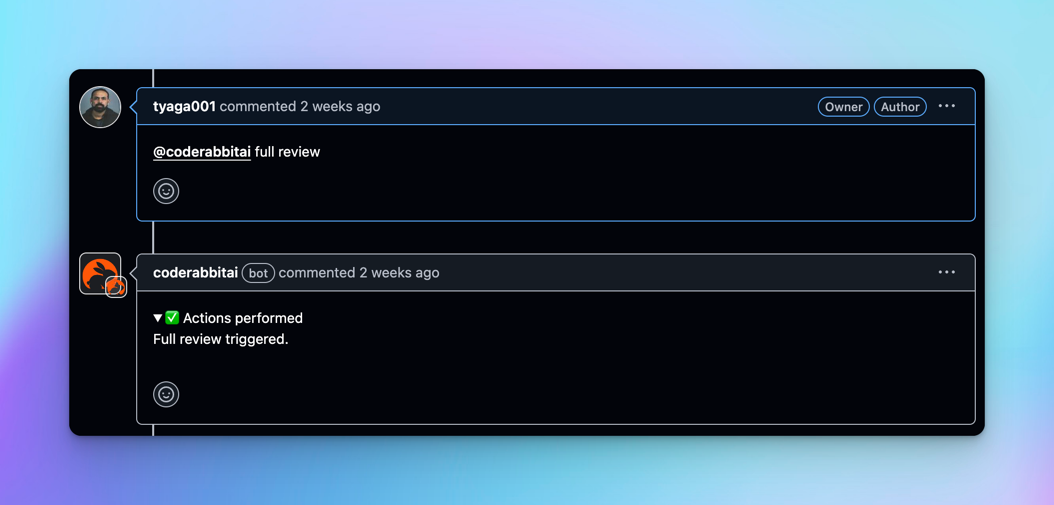
CodeRabbit could generate a code sequence diagram when you request a full review.
The sequence diagram illustrates the precise flow of interactions between the objects in the system.
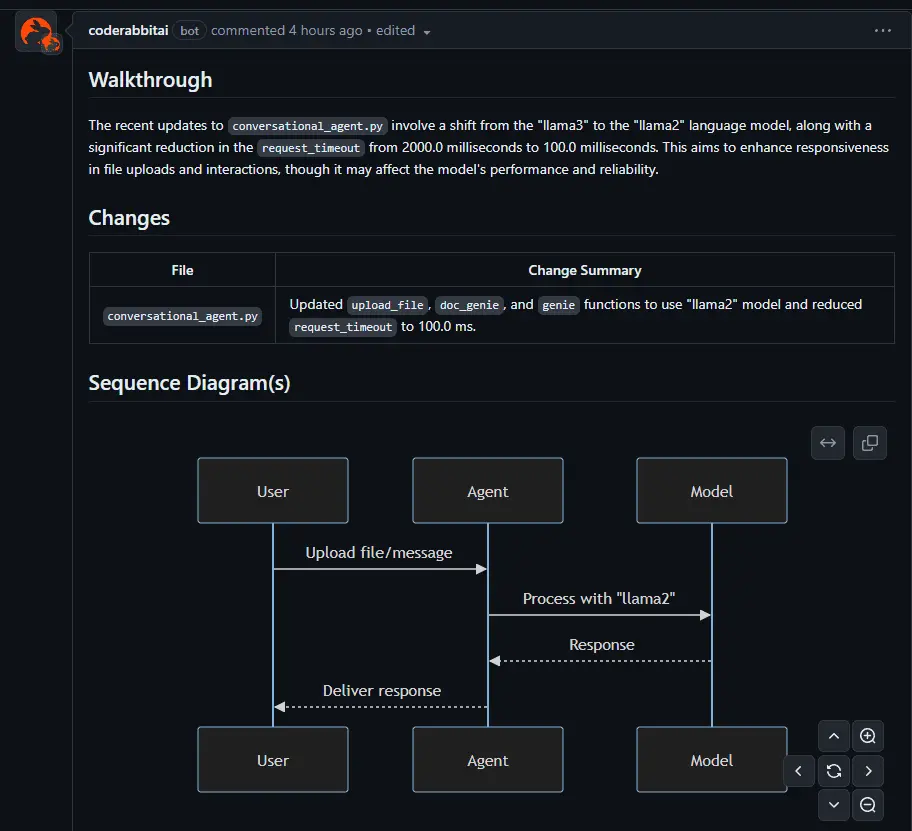
Also, check out the response when asked for what improvements can be done on the code level.
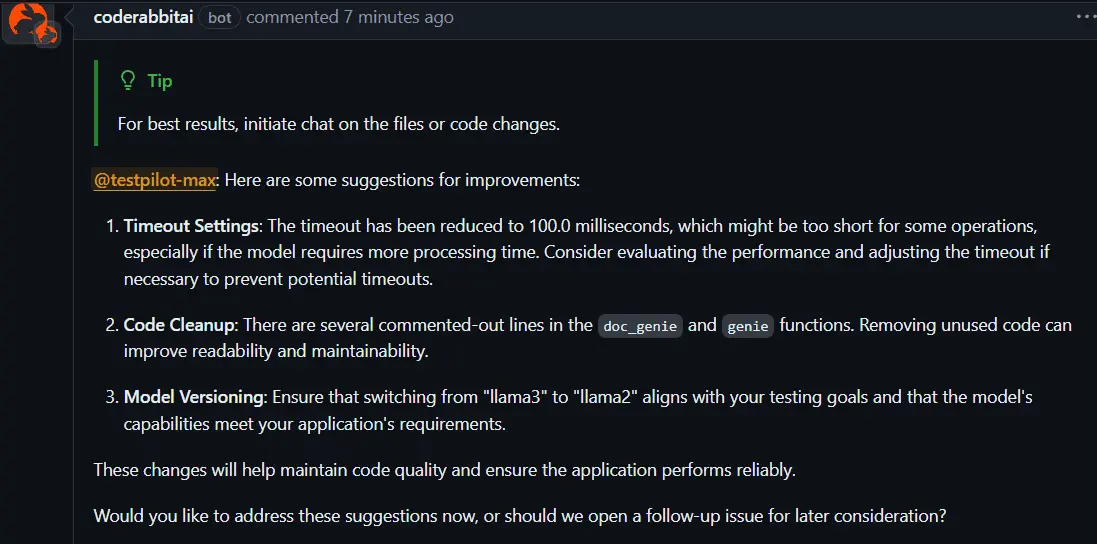
In addition to providing reviews and summaries, CodeRabbit can also detect configuration issues.
For example, I accidentally set up both CodeRabbit Pro (The process we've been discussing) and the open-source version (Refer to different config process) in my repository at the same time.
CodeRabbit automatically detects and alerts you about configuration conflicts.
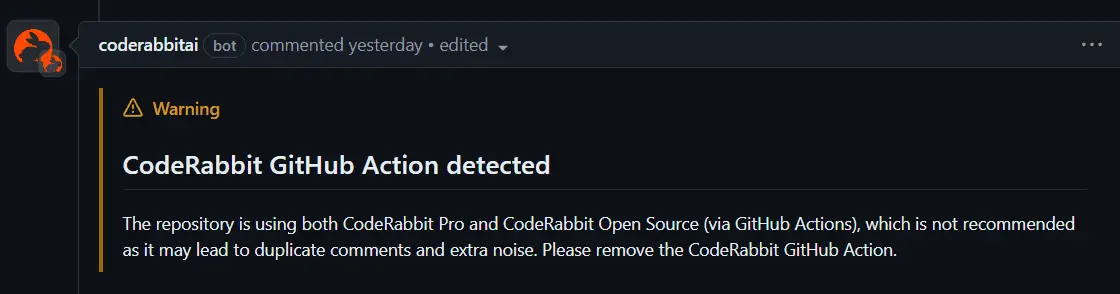
CodeRabbit generates detailed statistics and test plans for each pull request.
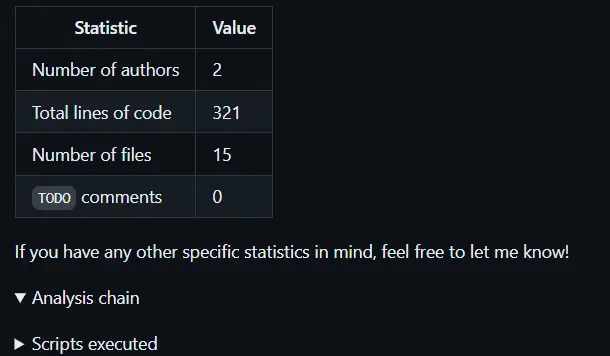
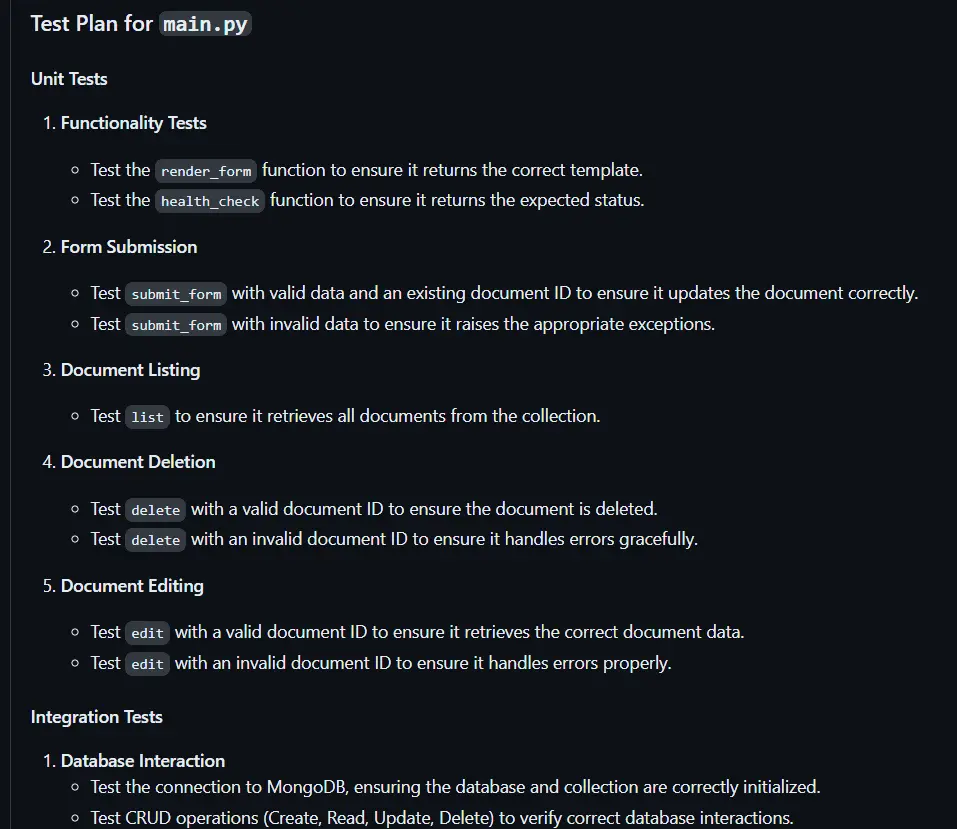
CodeRabbit also allows you to configure custom review instructions based on your organization's needs, in case you want it to follow specific guidelines beyond the standard review, to learn more on adding custom review instructions
Whether you manage a popular repository or are working on a smaller project, whether it's hosted on GitLab, GitHub, or self-hosted GitHub or GitLab, CodeRabbit can help streamline your development process. This AI Code Review assistant is designed to save you time by automating code reviews and offering insightful feedback.
Explore, Experiment, Discover how CodeRabbit can streamline your code review process using AI.